How to Restore Old Photos Without Photoshop (Even If You're Not a Pro)
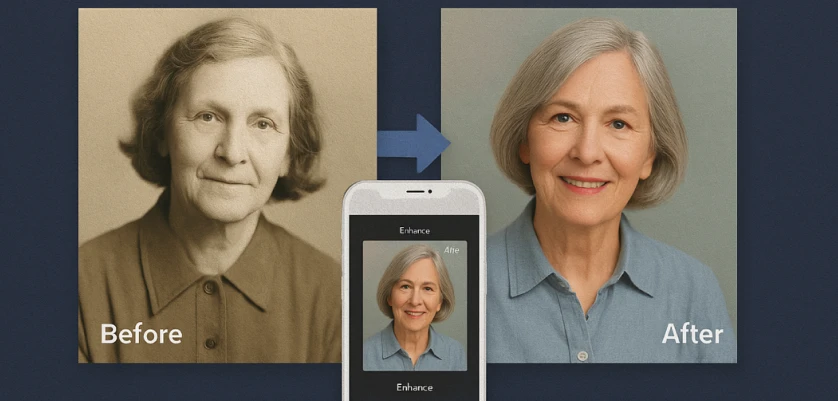
Not everyone has the time (or skill) to master Photoshop. But that doesn't mean your faded, scratched, or blurry old pictures are lost forever. Thanks to modern AI photo restoration apps, anyone can now restore an old photo — without technical knowledge or expensive software.
In this article, we'll show you how to fix old photos, make them clear, and even add color to black-and-white pictures using the Renew app, one of the most powerful and easy-to-use tools available today.
Why Old Photos Fade Over Time
Photographs naturally deteriorate due to exposure to light, humidity, and physical handling. Over time, even the best-kept images can develop common issues:
- Scratches and cracks
- Faded or yellowed colors
- Blurriness
- Stains and dust
- Discoloration or damage in key facial areas
If you've ever wondered how to make old photos better quality or how to fix an old damaged photo, you're not alone. Millions of people are turning to AI-powered restoration tools like Renew to preserve their family memories.
Can You Really Restore Old Photos Without Photoshop?
Yes! Today's AI photo restoration technology can repair, enhance, and colorize your old pictures in just a few taps. With the Renew - Restore Old Photo App, you can:
- ✅ Enhance resolution and make details sharper
- ✅ Remove scratches and stains automatically
- ✅ Add color to black-and-white photos
- ✅ Upscale old images to HD quality
- ✅ Slightly animate restored faces
- ✅ Recreate very damaged or faded photos
No design skills required — just upload, tap, and watch the magic happen.
Step-by-Step: How to Restore a Photo Using Renew App
Here's how you can retouch old photos in seconds using the Renew app:
- Download the app - Get the app on your iPhone or Android device
- Choose your feature - Select from these powerful options:
- • Enhance - to increase clarity
- • Fix Scratches - to remove damage
- • Colorize - to restore black-and-white photos in full color
- • Recreate - for severely damaged or faded images
- Upload your old picture - Select the photo you want to restore from your device
- Choose AI Power level - Select Low, Medium, or High to adjust the results
- Process and compare - Tap to process and compare your before-and-after images
- Save and share - Save the result in HD or share it instantly
It's perfect if you're looking for an app that makes old pictures clear, or a photo app for old photos that doesn't require complicated editing.
What Makes Renew the Best App for Old Photo Restoration?
Unlike generic photo editors, Renew is built specifically for restoring old memories. It's more than just a filter — it uses deep learning AI to detect faces, identify damage, and intelligently fill in missing details.
Whether you want to:
- Clean up old photographs
- Digitize your family albums
- Fix blurry portraits
- Or restore old pictures on iPhone while on the go…
Renew offers everything you need in one place.
Frequently Asked Questions
Is there a free app that restores old photos?
Yes. Renew offers a free trial that allows you to test AI-powered enhancements and restoration features.
How do you clean up an old photo digitally?
You can clean up scratches, stains, and fading using Renew's Fix Scratches tool — no Photoshop needed.
Can AI make old pictures clearer?
Definitely. Renew enhances resolution, sharpens details, and removes blurriness — perfect for restoration photos.
What if the photo is severely damaged?
Use the Recreate feature to reconstruct damaged areas using deep AI modeling — ideal for very old or torn images.
Final Thoughts
Don't let time erase your most cherished moments. With the Renew - Restore Old Photo App, you can now repair a photo, recolor black-and-white portraits, and make old photos look new — all from your smartphone. No Photoshop, no hassle — just powerful, AI-enhanced restoration at your fingertips.
Try Renew App Today
Start restoring your precious memories in seconds
