Photo Time Machine: How Renew App Revives Old Memories by Removing Creases and Scratches
Transform your damaged vintage photographs into pristine memories with Renew app's advanced AI technology that removes creases, scratches, and other imperfections.

Old photographs are more than just images—they're windows to the past, capturing precious moments and memories that connect us to our heritage. However, time takes its toll on these treasured keepsakes. Creases, scratches, fading, and other forms of damage can make old photos look worn and deteriorated. Fortunately, with modern AI photo restoration technology like Renew old photo APP, you can breathe new life into your vintage photographs and preserve them for future generations.
The Challenge of Damaged Old Photos
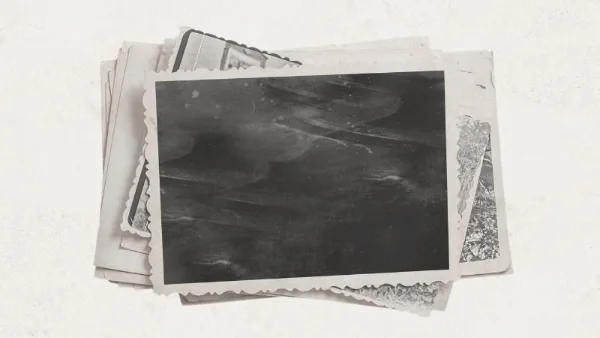
Vintage photographs face numerous challenges over time. Physical damage like creases from folding, scratches from handling, water damage, and general wear can significantly impact the visual quality of these precious memories. Traditional photo restoration methods required professional expertise and could be time-consuming and expensive.
How Renew App Works as Your Photo Time Machine
Renew old photo APP uses cutting-edge artificial intelligence to analyze and restore damaged photographs automatically. The app's sophisticated algorithms can:
- Remove scratches and creases: AI technology identifies and seamlessly fills in damaged areas
- Enhance image clarity: Sharpen blurry details and improve overall image quality
- Restore faded colors: Bring back the original vibrancy of your photos
- Fix torn areas: Reconstruct missing parts of the photograph
- Colorize black and white photos: Add realistic colors to vintage monochrome images
Step-by-Step Guide to Restore Your Photos
1. Download and Install Renew App
Start by downloading Renew old photo APP from your device's app store. The app is available for both iOS and Android devices.
2. Upload Your Damaged Photo
Open the app and select the photograph you want to restore. You can take a new photo of an old picture or choose one from your gallery.
3. Choose Restoration Options
Select the specific restoration features you need:
- Scratch and crease removal
- Color enhancement
- Sharpness improvement
- Colorization (for black and white photos)
4. Let AI Work Its Magic
The app's AI algorithms will analyze your photo and automatically apply the necessary restorations. This process typically takes just a few seconds to a minute.
5. Review and Save
Once the restoration is complete, review the results and save your newly restored photograph to your device or share it with family and friends.
Benefits of Using AI Photo Restoration
Why Choose Renew App?
- •Speed: Restore photos in seconds, not hours
- •Affordability: Much more cost-effective than professional restoration
- •User-friendly: No technical expertise required
- •High quality: Professional-grade results using advanced AI
- •Convenience: Restore photos anywhere, anytime
Best Practices for Photo Restoration
To get the best results when restoring your old photos with Renew app:
- Use high-resolution scans: Start with the highest quality digital version possible
- Clean the original: Gently remove dust and debris before scanning
- Proper lighting: Ensure even lighting when photographing old prints
- Handle with care: Use clean hands or gloves when handling vintage photographs
- Keep originals safe: Store original photos in acid-free boxes or albums
Common Photo Restoration Challenges
Severe Water Damage
Photos affected by water damage often have warping, staining, and color bleeding. Renew app's AI can help minimize these effects and restore much of the original image quality.
Torn or Missing Pieces
Even photos with significant tears or missing sections can be restored. The AI analyzes surrounding areas to intelligently reconstruct damaged portions.
Faded Colors
Color photographs that have faded over time can be revitalized with enhanced color correction and restoration features.
Preserving Your Restored Photos
Once you've restored your photos with Renew app, consider these preservation tips:
- Save multiple backup copies in different locations
- Use cloud storage for additional security
- Print on archival-quality paper if making physical copies
- Share with family members to create multiple archives
- Organize with proper naming and dating systems
The Emotional Value of Photo Restoration
Beyond the technical aspects, photo restoration has profound emotional significance. Restoring damaged family photos helps preserve family history, allows you to share clearer images with younger generations, and creates lasting digital archives that can be enjoyed for years to come. With Renew old photo APP, you're not just fixing pictures—you're preserving memories and family heritage.
Conclusion
Don't let time diminish your precious memories. With Renew old photo APP, you have a powerful photo time machine that can bring your old, damaged photographs back to life. Whether you're dealing with scratches, creases, fading, or other forms of damage, AI-powered restoration technology makes it easier than ever to preserve and enhance your family's visual history. Download Renew old photo APP today and start your journey of restoring old photos and preserving precious memories for future generations. Transform your damaged vintage photographs into crystal-clear, vibrant images that truly honor the moments they capture.
Ready to Restore Your Photos?
Transform your damaged vintage photographs with Renew app's AI technology
Share this article:
